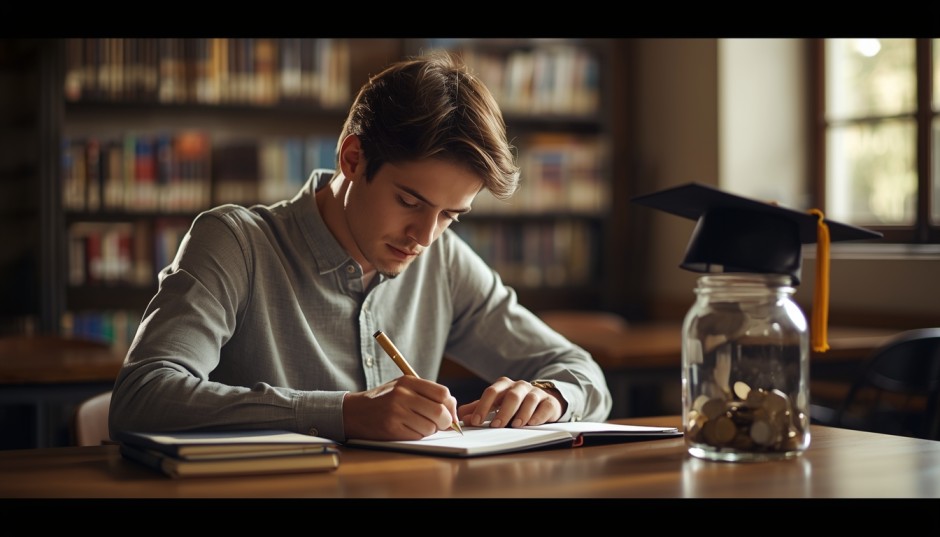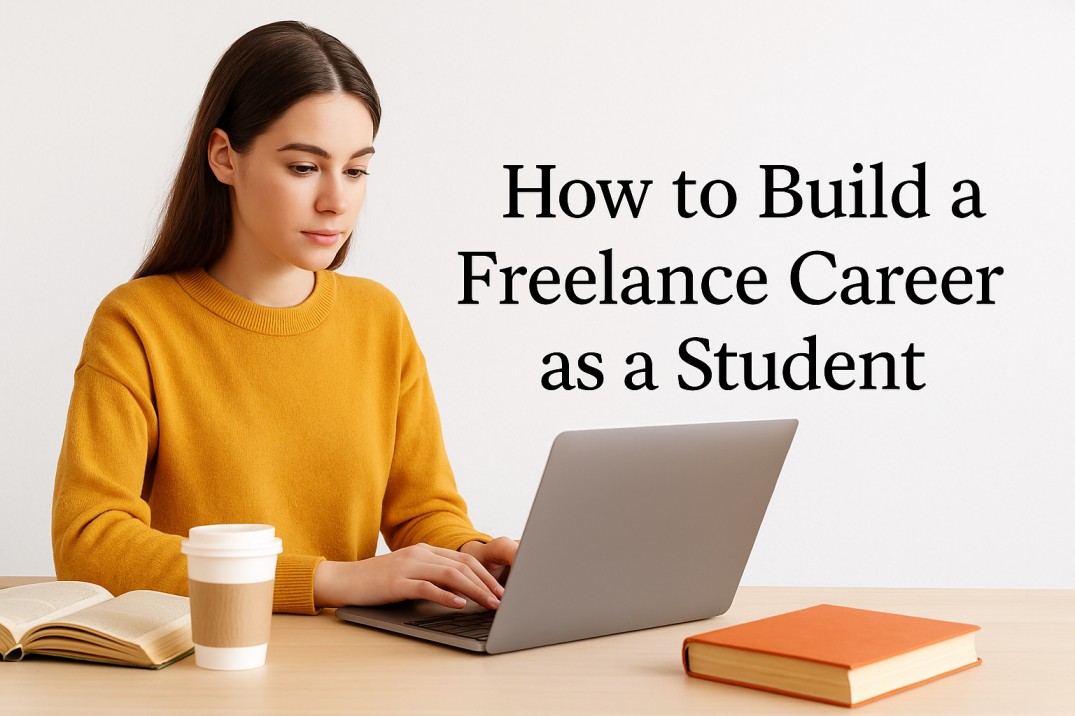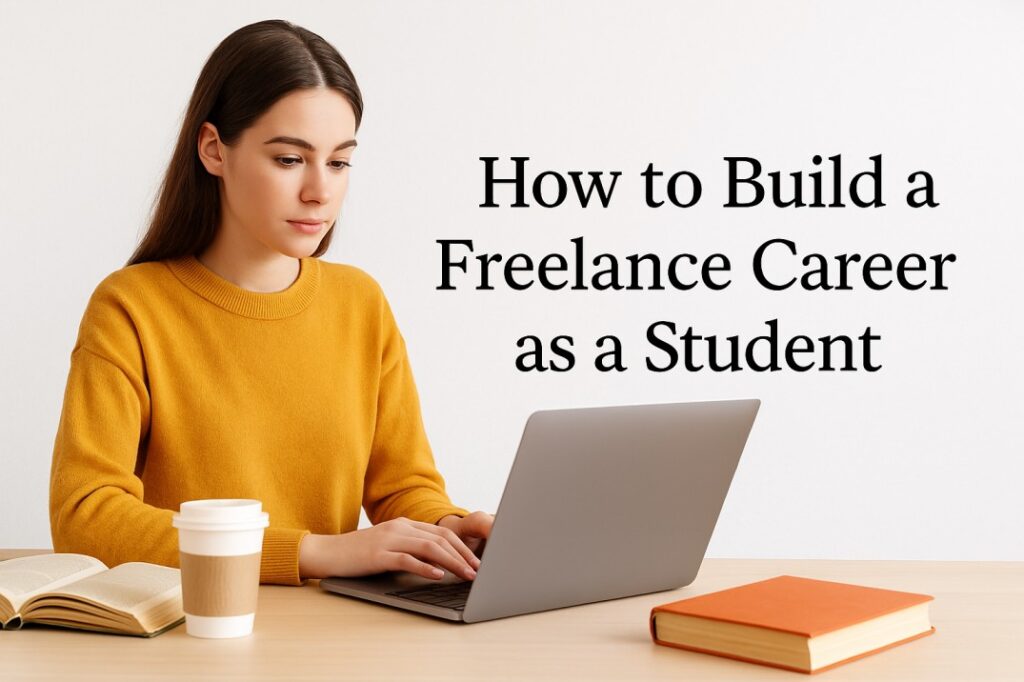If you’re a student today, you’ve probably noticed something: your entire academic life depends on a laptop or phone. Forget carrying five notebooks and a giant dictionary—now it’s about apps, websites, and tools that make life easier.
And here’s the best part. Some of the most powerful tools are totally free. Not “7-day trial free” but genuinely free to use every single day.
I’ve been through the late-night essay panic, the group project chaos, and the “oh no, my file got deleted” nightmare. If I could go back to my early student days, these are the five tools I’d grab first: Grammarly, Canva, Google Drive, Notion, and Zoom.
Why Free Tools Are a Game-Changer
Money is tight when you’re a student. I remember trying to stretch a part-time job salary across rent, food, books, and sometimes barely having enough left for coffee. Paying \$100 a month for fancy software? Not happening.
That’s where free tools come in. They don’t just save cash, they save your sanity. They:
- Fix silly mistakes before your teacher sees them.
- Make group projects less of a headache.
- Help your presentations look like you actually tried.
- Keep everything safe, even if your laptop dies the night before submission.
Sounds dramatic, but trust me—you’ll thank yourself later.
1. Grammarly – The Lifesaver for Late-Night Essays
The first time I used Grammarly, I felt a mix of relief and embarrassment. Relief because it caught about 15 typos in my essay. Embarrassment because I realized I’d been sending emails to professors with silly grammar mistakes for months.
Why It’s Useful
- Catches spelling and grammar errors instantly.
- Suggests tone changes (so you don’t accidentally sound rude in an email).
- Works inside Google Docs, emails, even social media posts.
The free version is enough for most students. Premium has extra bells and whistles, but honestly, you can survive perfectly well without it.
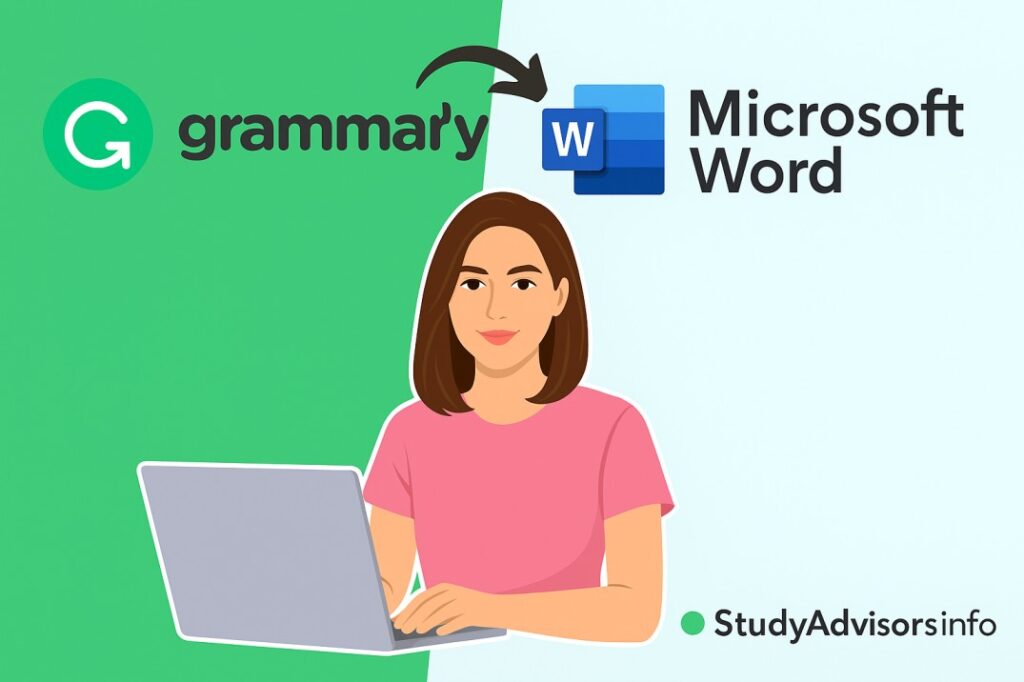
???? Pro tip: Don’t just “accept all” corrections. Read the suggestions. I actually improved my English just by noticing patterns in my mistakes.
2. Canva – Because Not Everyone’s a Designer
Look, I’m not an artsy person. My PowerPoint slides used to look like they were made in 2005 (because they were). Then I discovered Canva.
Why It’s Useful
- Thousands of free templates for resumes, presentations, posters.
- Drag-and-drop simplicity. No design degree needed.
- Makes group projects look professional instead of “copied from Google.”
I once redesigned my resume in Canva the night before a job fair. Guess what? That’s the resume that got noticed.
???? Pro tip: Keep it simple. Too many colors or fonts = messy. Minimal designs always look smarter.
3. Google Drive – The Digital Backpack
If I had to pick just one tool, this would be it. Google Drive is like the backpack that never gets heavy.
Why It’s Useful
- Stores all your files safely in the cloud.
- Google Docs, Sheets, Slides replace Word, Excel, PowerPoint.
- Real-time collaboration = no more “Final_Final_v3.docx” disasters.
- Works on phone, tablet, laptop—anywhere.
I’ll never forget the day my laptop crashed two hours before a deadline. The only reason I didn’t fail was because my essay was sitting safe in Google Drive.
???? Pro tip: Use the “comment” feature during group work. It stops endless WhatsApp fights about formatting.
4. Notion – The Brain Organizer
Notion is like that friend who has everything neatly color-coded and filed. Except this one lives in your laptop.
Why It’s Useful
- Combines notes, to-do lists, and calendars in one place.
- Perfect for tracking assignments, deadlines, even personal goals.
- Customizable dashboards (you can make it pretty if you like aesthetics).
I used to keep sticky notes all over my desk. Now, Notion is my sticky note wall. Cleaner, smarter, and impossible to lose.
???? Pro tip: Search for free student Notion templates online. Some people design entire “exam prep dashboards” that you can copy in seconds.
5. Zoom – Because Online Isn’t Going Anywhere
We all thought Zoom would die down after the pandemic. Nope. Online classes, study groups, even job interviews still happen here.
Why It’s Useful
- Free plan = 40 minutes per session, up to 100 people.
- Screen sharing for group presentations.
- Record sessions to review later.
I’ve had study sessions with classmates across three time zones on Zoom. Without it, we’d never have finished half our group projects.
???? Pro tip: Record yourself giving a presentation. Watching it back is painful, but you’ll instantly see where you rush, mumble, or wave your hands too much.
How These Tools Fit Together
Picture this:
- You write your assignment in Google Docs, fix mistakes with Grammarly, design your cover page in Canva, keep track of the deadline in Notion, and finally present it on Zoom.
That’s the full student cycle. And all of it—completely free.
Common Mistakes Students Make
- Over-relying on tools. Grammarly won’t magically make you a great writer.
- Ignoring collaboration features. Google Drive + Notion are built for teamwork.
- Over-designing in Canva. Simple always wins.
- Forgetting to back up. Always sync across devices.
- Thinking tools = productivity. You still have to put in the work.
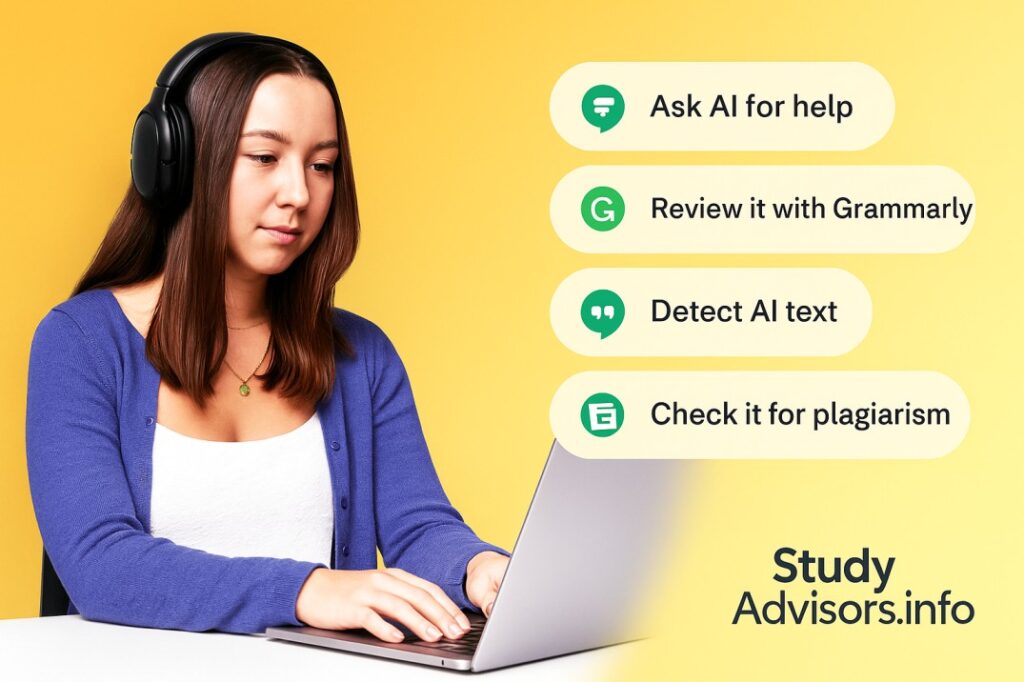
FAQs
1. Are these tools really free? Yes. Each has a paid plan, but the free version is strong enough for everyday student life.
2. Which tool is most essential? If I had to pick one: Google Drive. It covers writing, storage, and teamwork.
3. Can Grammarly replace learning grammar? No. It’s a helper, not a teacher. Use it to spot patterns and learn.
4. Do I need Canva if I know PowerPoint? Yes. Canva is faster and looks modern out of the box.
5. Is Notion better than a paper planner? Depends on you. If you like digital + organization, Notion wins. If you love handwriting, stick to paper.
6. Can Zoom really be free? Yes. The free plan is more than enough for most students.
Final Thoughts
Being a student is tough—you’re juggling deadlines, projects, maybe even part-time work. The smartest move isn’t to “work harder,” it’s to work smarter. And these free tools—Grammarly, Canva, Google Drive, Notion, and Zoom—are exactly that.
I’ve seen classmates pull all-nighters because their files got lost or their slides looked messy. With these tools, you don’t just avoid disasters—you actually get ahead.
So download them, try them out, and build them into your routine. Future-you will be grateful.